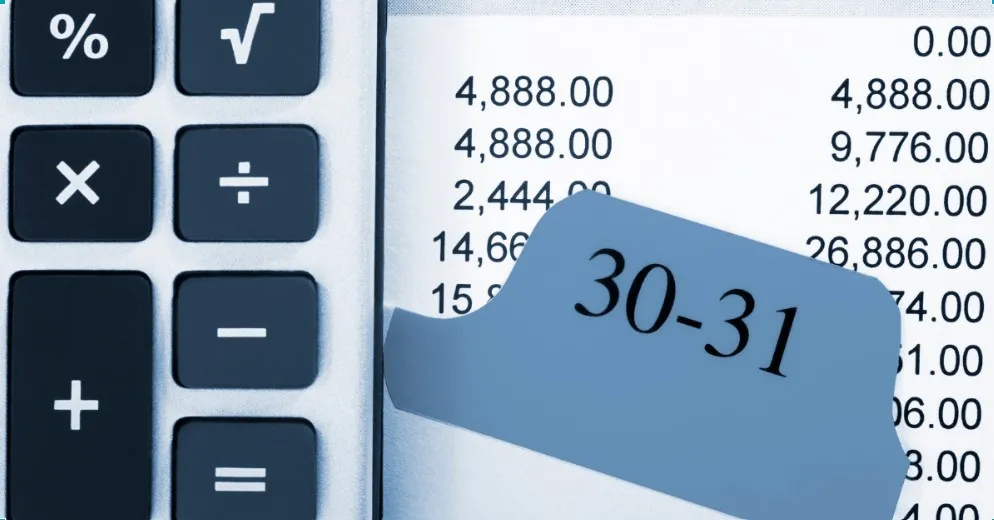Resources
Blogs
Blogs
Thank you! Your submission has been received!
Oops! Something went wrong while submitting the form.
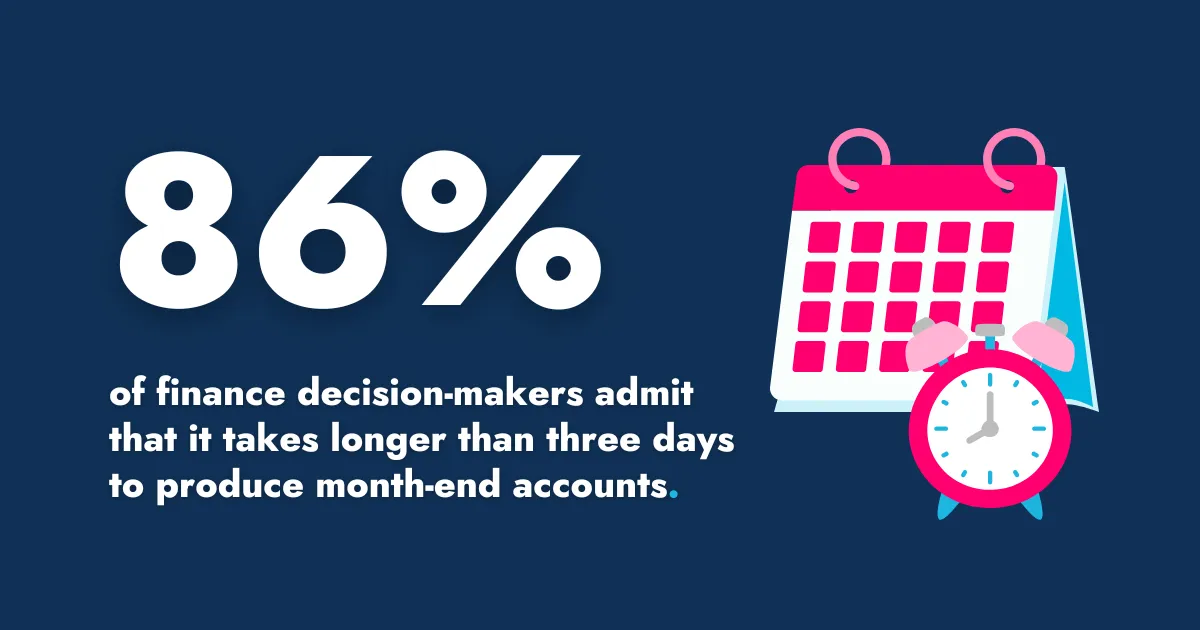
How you can achieve a stress-free month-end close at last
Many finance teams are still battling through a stressful, time-consuming month-end close - with some spending weeks finalising figures that should take days. Research from iplicit reveals just how much time is being lost, and why outdated, disconnected systems are to blame.
Want to see iplicit in action?
Book your demo and discover how iplicit can simplify your finance operations, automate manual processes, and give you real-time visibility - wherever you work.

.webp)