Bank reconciliations are one of the core tasks of a finance team – and potentially one of the most time-consuming.
If you are not using software to speed up your bank recs, you could be devoting days more of your staff time to the task than you need to.
What is bank reconciliation?
Bank reconciliation is the process of comparing the records from your bank account with what is logged in your system’s cashbook.
It involves checking the transactions, balances and other financial information in both sets of records, line by line, and resolving any discrepancies.
What does this involve?
The process entails examining these key areas:
- Money received.
- Payments (to suppliers and to staff in the form of wages and expenses).
- Transfers between bank accounts within your own group of entities.
- Checking foreign currency transactions.
- Managing direct debits and standing orders.
- Returns (i.e. payments/receipts that have bounced).
- And vitally these days any potential fraudulent activities.
Why is this important?
Bank recs are the one regular routine for spotting any mismatch between what you think you have in the bank and what’s really there.
The key benefits are:
- You can identify any errors, fraud or discrepancies in the records.
- You can ensure accuracy and have confidence that the balance in your data corresponds with your actual bank balance.
- You can monitor cashflow by identifying any differences and tracing the reasons for them. This might involve uncovering outstanding payments, unexpected deposits or bank fees.
Challenges of manual reconciliation
Doing bank reconciliation manually makes for one of the most time-consuming jobs in the finance department.
It may not be done with paper statements and ledgers anymore, but it will be essentially the same process of finding and matching. If a discrepancy occurs, it could be necessary to search for invoices, verifying orders and other paperwork to clarify things.
This is laborious, error-prone work, tying up staff time that could be spent on other things – and yet software can make quick work of it.
Improve your bank reconciliation process by going automatic
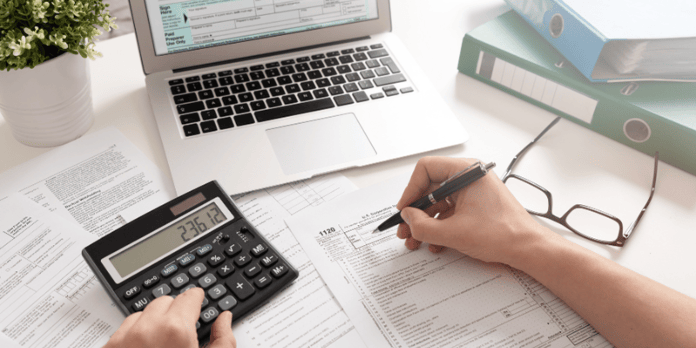
The arrival of “open banking” – the requirement for the major banks to share their data – made it possible for software to drastically simplify the bank reconciliation process.
As a result, your accounting software can show your live bank statement side by side with the cashbook for the same account and get to work on automatically reconciling the two.
Advantages of bank reconciliation automation
Software such as iplicit can integrate with an extensive range of bank accounts in the UK and overseas, allowing the user to import statements automatically via a live feed.
This brings a host of advantages:
- The software can search the bank account and the cashbook to find the items that seem to correspond.
- If there is more than one potential match between records, the user is prompted to choose.
- Users can set more rules for automatically matching entries, building up that set of rules to refine the system over time.
- The cashbook can be filled in automatically when transactions take place, eliminating a lot of manual data entry.
- The software can handle as many bank accounts, credit and purchase cards as necessary, across different currencies and legal entities.
- If anything in the bank statement cannot be matched to an entry in the cashbook, the system can help create a new transaction.
All this saves large amounts of time and helps the organisation achieve more efficient day to day processing and your month-end close much earlier.
Let iplicit help you automate bank reconciliation for your business
iplicit has already helped many businesses and non-profits improve the efficiency of their finance teams through automated bank reconciliation.
Jon Anton, Consulting Director at the software, consultancy and audit business EPM, says:
“One of the biggest struggles with the previous accounting software was bank reconciliation. It was always very time consuming to reconcile the bank with the old way of working and, at month end, we were often a little out and would have to spend so much time working through the detail manually to find the discrepancy or I’d be left having to tidy up the loose ends by putting it through some journal entries.
“That all changed with iplicit, of course, and the automated reconciliation has saved us days each month.”
Learn More
To find out more about how iplicit speeds up bank reconciliation and a host of other finance tasks, take a quick tour or get in touch for a demonstration.

