By industry
By organisation
How to Change Finance Systems*
(*Without getting fired!)
CHAPTER THREE
Conducting the search.
What you'll learn:
- The key steps in the process
- How to work out what you need, what you'd like and what you don't much care about
- Why online research is not the same as Googling
- What to ask about in demonstrations
- The importance of talking to other customers
- How to weigh up price and value
- Four pitfalls for the unwary
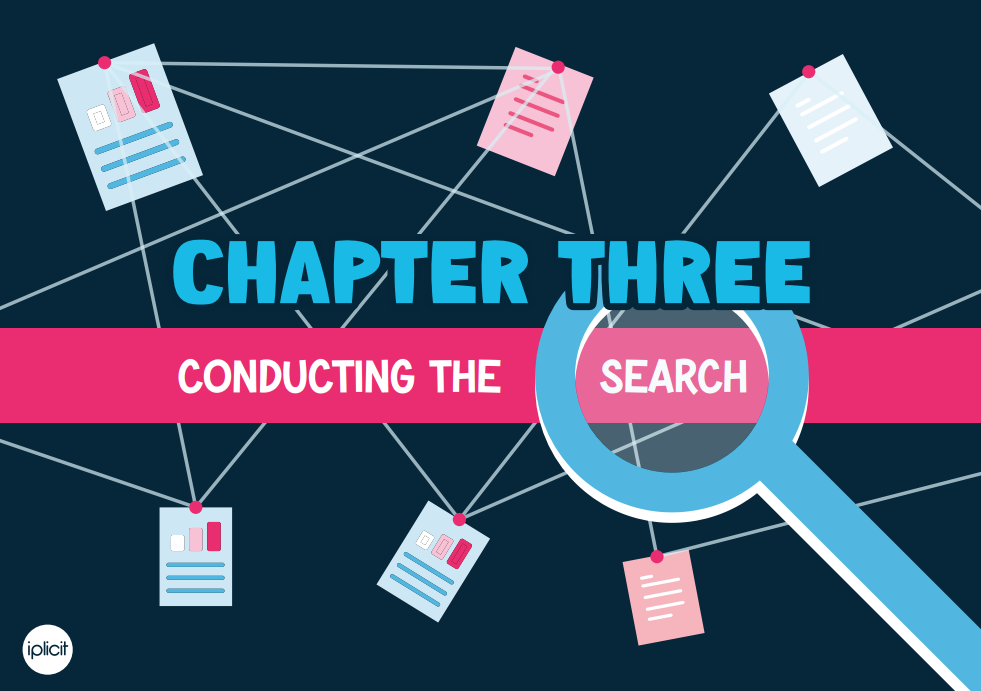
The wary FD's guide to software shopping
Put your hand on your wallet and keep your wits about you. We're going software shopping.
Whether you’ve changed finance systems repeatedly (and have the recurring nightmares to prove it) or whether you’re an innocent abroad, it can be a daunting process. You’ll be keen to do it thoroughly, like the finance professional you are – but surveying the whole market and confidently comparing like with like can be quite a challenge.
Lets look at the process - and the traps that lie in wait for the unwary...
Before you start... Consider outside help

It may not be a good idea to set out into unknown terrain on your own. You’ll certainly need colleagues around you – but should you also bring in outside help?
It’s worth asking yourself: Do you have the necessary skills and experience to lead this project? Do you have the budget to bring in consultants? Who’s going to help with the daily work if you’re heavily committed to the hunt for a new system?
“There’s a lot of choice out there – and you don’t necessarily know what vendors can offer or where the nuances sit,” says Russell Frayne, Director of Transformation at Gravita.
“There’s so much that can go wrong and I’ve seen it happen time and time again, with people spending a significant amount of money on something more complex and expensive than they need.
“Even now, I talk to people in my own profession that don’t know of all the software platforms in the mid-tier space in particular. If your accountancy firm has a systems advisory team, just asking them to suggest a couple of alternative options can save considerable money and months of pain.”
Lauren McCluskey, Head of Virtual Finance Function at AAB, advises people: “If you’ve never transitioned to a new finance system before, don’t do it on your own. It’s just too difficult. The stress it’s going to put on the team is too great and there are too many things that can go wrong.”
Jamie Allen, Founder and CEO of 4PointZero, a consultancy that implements software from a range of vendors, says: "It’s not reasonable to expect an in-house finance professional to also be a digital transformation expert. The market is just too complex. There are countless providers, niche apps for specific functions, and firms that specialise in building integrations."
Frances Kay, Partner at TC Group and Director of App Advisory Plus, has seen
the process go wrong. “For a micro-business, the beauty of entry-level products is that you can just set them up within hours and you’re off. But for any other kind of organisation, you might not be optimising the efficiencies the software can bring you unless you have some professional input,” she says.
“For example, you might not be getting all the reporting, analysis or integration with other systems that you could.”
If external help is out of the question, it’s worth looking for a sponsor in the organisation. That could be someone outside finance, who can act as a sounding board as you evaluate options. There’s value in having a champion who can look at the bigger picture rather than just the details of a new system.
Richard Woolgar, Head of Outsourcing at Armstrong Watson, says: “You sometimes need someone, whether inside or outside the organisation, to challenge things and query whether a process is really required.
“If you haven’t got people like us to do a review of your processes, then you should at least do a review internally. You know you’ve outgrown your system but what do you need the new one to do?”
The search process

Look at the gap
It’s time to start listing what you’ll need from a new system.
You’ve already gathered the insights of stakeholders – the people who use the system or need information out of it. As you reflect on what a new system should do, consider both quantitative factors (time and money) and qualitative (such as the better data you should be getting).
Be as specific as you can about the outcomes you’d like to see. Once you pin down what you’d like a system to do and how that differs from what yours can do now, you’ll have produced a “gap analysis”.
Richard Woolgar says: “You’ll probably be sitting down with a few vendors and you need to go into those meetings with a list of what you want and need. Work out all your workflows through the system and consider how they’d operate in an ideal world.
“Think about the outputs – what reporting you need, how you need it, what it needs to do, who needs to be able to serve themselves with it.
“Then ask, which of those things could you live without?”
Russell Frayne says the key is to start with a blank sheet of paper. You don’t want to replicate your existing workarounds in a new system.
“Ask the right questions, establish where you want to go and compare that with where you are,” he says.
“You need to establish your needs, your wants and your non-negotiables.”

Lauren McCluskey recommends you create three lists:
🟢 Things you can't live without
🟠 Things you would rather have but can live without
🔴 Things you don't really care about.
Search from your desk
Your search for a new system will probably begin with the world’s favourite search engine. Nothing wrong with that.
But desk-based research should go further than a consultation with Messrs Google and Bing. Don’t overlook the importance of other online tools which can provide qualitative information:
🔵 LinkedIn: As well as typing keywords into the search bar to find posts about different options, you can use the business networking site to follow experts and vendors and join groups of fellow professionals who have valuable experience.
🔵 Review sites: Sites such as G2 and Capterra enable you to see other people’s honest assessment of the software they use.
🔵 Community networks: What groups and forums exist in your sector or profession where people might share their experience of different software? People can be helpfully forthright in less public arenas like this.
🔵 Artificial intelligence: Whether it’s ChatGPT, Copilot or one of Google’s products, AI is increasingly part of the research process. Be as detailed as possible in your prompts, though, to avoid getting back some generic responses. And check out the sources – especially when dealing with those Google search “snippets”.
⚠️ A word of warning

When doing your research online, be mindful that what’s worked for other organisations might not be suitable for yours.
“I’ve seen a lot of people crowdsource the software-buying process by going online and asking for recommendations,” says Frances Kay. “But if you don’t scope correctly, with all your organisation’s requirements and workflows set out, you can spend a lot of time and money implementing the wrong application.”
Enter the matrix
You get to decide how detailed you want to be when it comes to ranking everything you’re looking for in a finance system.
You could go for a complex matrix full of scores and weightings. Or you could choose something a bit less formal. Either way, you’ll need some sort of list to work from.
At its simplest level, you could just assign a priority from P1 to P3 for those musts, nice to haves and not really bothereds.
Bear in mind that no product is likely to score 100% so it’s wise to keep focused on the main outputs you’re hoping for.
“In a previous job, I was once involved in the process of choosing a non-finance system where we ended up with a system everybody hated,” says Louise Zandstra of National Youth Theatre.
“One of the problems was that whenever someone said, ‘Would you like it to do this?’ everybody said yes, even when that feature wasn’t really necessary. By asking for so many features, we massively limited the range of products we could consider and ruled out products that might have been better at doing the things we really needed.”
Once you’ve started measuring the available software against your criteria, you’ll be ready to draw up a shortlist of the products you’d like to see up close.

Join the demonstration
Reading about a new car is not the same as test driving it – and the same is true of software.
It’s wise to ask for at least a 30-45 minute overview of your shortlisted products as early as possible – potentially followed by further deep-dive demonstrations later. “I find there’s no substitute for a client seeing the system and understanding more about the platform and the vendor,” says
Russell Frayne.
“When we know a product covers all the client’s non-negotiables, we’ll ask the vendor for a deep dive demo and we’ll go in with some questions.”
ℹ️ Demo time is precious. The following seven pointers will help you make the most of it.
1. Come armed with questions
Make the most of that time with the vendor and have a clear agenda of your own. “You need to make sure people answer your questions to your satisfaction,” says Richard Woolgar.
“Don’t ever assume that a product’s going to do what you want, straight out of the box. Map out your requirements to the vendor specifically – for example, you might say ‘We need to see these 10 reports each month. We’ve got five banks that need to be connected, one with a foreign currency’. That’s the kind of granular detail you need to get into.”
You may well find yourself choosing between vendors who all say they can satisfy the requirements you’ve laid out. Finding out how they do that – and what sets one apart from another – is important.
Beware rabbit holes. There’s a lot to cover and you don’t want to get to the end of the session without covering your most important objectives.
2. Ask EXACTLY how things work
It's important to see the specific steps involved in the processes you'll be carrying out in the system, says Frances Kay.
"I've had demos where they briefly show you that the system can do something but don't take you through the physical clicking of buttons involved in that process," she says.
"Upon further research, you might find it doesn't happen instantly but involves downloading or importing something.
"Similarly, if a process involves apps talking to each other, you need to be aware of how those integrations work and what each app does."
3. Sense how interested they are

A demo should be a two-way process. Does the vendor seem genuinely interested in your organisation and its challenges? Are the demonstrators asking you questions, rather than showing off some features and waiting for a round of applause?
“It helps if the demos align with what you’ve stipulated in your requirements and are scenario-based,” says Russell Frayne.
“You really want the vendors to show how they’ve interpreted your requirements, rather than just ticking a box to say they’ve done it. That can head off some challenges later on.”
Jamie Allen of 4PointZero says: "A vendor will not have the intimate knowledge of your business that you do. It’s your responsibility to bring those complexities to the table and ensure they’re accounted for in any solution."
"What sets your business apart? Often, it’s in the sales process – how you distribute your product or service, or how you charge for it. That’s exactly where a vendor needs to understand your unique approach, so the system can support it effectively."
4. Think relationship as well as product

While you should have that clear agenda and a list of questions, the demo is also your chance to pick up on less tangible things.
“A lot of this process is not about the platform, it’s about the relationships,” says Russell Frayne.
“If you’re going to put in a finance system that could be there for 10, 15 or even 20 years, you need to trust the vendor.
“The formula that’s worked for me for years is: Firstly, deal with your problem. Then, look at the product. Then, look at the relationship. Can you work with that vendor? Can the vendor support you in getting to ‘good’ as soon as possible?”
Customer support is an important part of the relationship, so be sure to ask about it. How is it provided – by phone or video call, by email or all of these? Is the support UK-based or offshored? How long does it take to get responses to queries?
5. What about product development?
Make sure you ask about the future of the product. Does development take place in-house? And what’s in the plan for the coming months and years?
“If you like the system but it's missing something, you need a conversation with the developers to say: Is this coming? How quickly? Is there anything we can do to push it along?” says Lauren McCluskey.
“The systems people should be interested in understanding the things that customers want and need.
“But an assurance that something’s on the roadmap isn’t enough. You need a date.”
6. Ask about implementation
This is also your chance to ask about implementation – that minor detail that stands between you and your happy new working life under a new system.
How long would it take to implement this software? How many days – and spread over how long a period? What kind of resources would you have to commit to designing the system, managing the project and training the team?
If you don’t have these conversations before signing up to a system, you risk being surprised after the deal.
Richard Woolgar says: “It’s important to ask vendors: What does your implementation look like? What would the schedule look like? How is it planned? You should be given timescales and milestones, showing what will be done by key points.
“When things go wrong, it’s often because nobody nailed down at the start what was required and what time commitment it would take from both sides.”
7. Keep a good record
A lot can be said in these sessions that might be forgotten later – and it’s not unknown for misunderstandings to start here.
It’s worth taking careful notes, recording the demo (with permission) if it’s online and perhaps using AI to provide a summary of the points covered.
Ask for references

Who else is using the systems that have caught your eye? Your desk-based research may have led you to some helpful reviews and case studies – but a conversation with other users will be better still as you get closer to a decision. Just make sure the organisations you’re talking to have similar needs to yours.
“When we changed systems, I did the research myself and we looked at all the systems that similar theatres were using,” says Mark Preston, Head of Business and Finance at Blackpool Grand Theatre.
“We took comments from them all about how the systems really worked in practice and used them to inform our decision.
“For example, one theatre told us it didn’t use the finance system to raise purchase orders because you couldn’t do that without giving everybody access to the whole purchase ledger. As a result, people were still logging all the POs in spreadsheets and updating them when things were signed off. So they’d got a cheaper system but hadn’t got the functionality they needed.”
Louise Zandstra of the National Youth Theatre says: “Unless you’re looking at a really basic, off-the-peg system, it’s quite hard to understand how any software will work for you without getting your hands on it.
“I found it very useful to get recommendations from people that were working in a similar organisation and to see how they had things set up.
“Even if you’re not going to do things the same way, you can get an idea of how to approach it. As well as looking at the day-to-day inputting, I’ve found it helpful to see exactly how people extract information for reporting.”
Weigh up price and value

Price will be on most people’s minds throughout this process – but focusing on price alone brings the risk of missing out on big efficiency gains.
“I like to look at price last,” says Russell Frayne. “I work through the process with my clients, asking: What’s the problem? Does the product meet the problem? What’s the relationship with the vendor likely to be? And then, what’s the cost? That order of things works very well.”
Lauren McCluskey says: “A system might look cheaper but what if it’s missing something big?
“You need to understand the full cost – the upfront cost, the licensing cost, anything else you need to improve, such as an additional reporting pack. Factoring in all of that can take a bit of time.”
Jamie Allen adds: "You need to come into the conversation with clear cost expectations – and hopefully, they’re realistic. But just as important is understanding the value you place on a better system.
"When businesses sell goods or services, they don’t just ask customers to consider the cost of delivery – they ask them to consider the value of the outcome. It’s the same with software. You need to attribute value to solving your problems. If you and the vendor are not aligned on that value, you’re unlikely to reach an agreement."
Frances Kay says: “I tend to produce a comparison that includes costs and limitations. I might say: This product is more expensive and suits 99% of your needs. That one is a little cheaper but you’ll have to accept it has limitations and you might outgrow it. Remember you’re not just installing something for today – you’ll want something futureproof.”
Take a breath... Pull everything together
By this point in the process, you may be seeing purchase ledgers and bank feeds every time you close your eyes.
It’s time to take stock, walk away from the whole subject for a bit – and then start moving towards a decision.
You’ll need to bring together all the people who’ve been involved in the process. The external advisor if you’ve used one, the internal sponsor, the finance users and budget holders.
Try a group discussion where you weigh up all the pros and cons. You could get an AI notetaker to sum up the key points made.
There will be a lot of tangible facts and numbers to deal with – but don’t overlook the less quantifiable benefits too.
For example, a user-friendly interface, enabling staff to navigate the finance system quickly, can be hugely valuable. And the fact that you can’t put a number on the vibe you get from a vendor and its people doesn’t necessarily make that consideration less valid.
“This may sound slightly unscientific, but I’ve trusted my gut because of my experience of other systems,” says Louise Zandstra.
It’s make-your-mind-up time. And then it’s probably time to write a business case.
Four pitfalls to avoid

Searching by brand
To find something that meets your needs, it’s much better to search by “problem” rather than by brand.
“The biggest pitfall I see is businesses choosing software based on brand recognition rather than technical suitability,” says Jamie Allen.
“It’s essential to match the solution to your actual needs – not just the name.
“I’ve heard heads of finance say, ‘If I buy a well-known brand like Sage and it goes wrong, I won’t lose my job – everyone’s heard of it.’ Decisions like this get signed off without fully understanding the product or the complexities involved.”
Not prioritising
As Louise Zandstra’s experience shows, having too many criteria in play can limit your options. While it’s great to have a comprehensive checklist, you need a sharp focus on your highest priorities.
“You need time and space to think about what your real essentials are – and how including a ‘nice to have’ might limit your options,” she says.
Russell Frayne adds: “You might find that only one or two systems can handle your non-negotiables – so at that point, all the other factors become just noise.”
Putting too much weight on price
Some organisations weigh price so heavily in their procurement process that it becomes the deciding factor.
A lower price can mean better value – but it’s also possible that you’ll be getting worse value by missing out on efficiency gains.
It’s worth asking: If something’s cheaper, why is it cheaper? Has the price been discounted in the first year to win the order? And is there a commitment about future rises?
Comparing apples with oranges
One of the toughest parts of choosing finance software is the difficulty of comparing like with like.
One system might just do core finance while another handles purchase orders and expenses. System A might improve the life of the finance team but system B could bring productivity gains for the whole organisation.
All this adds another dimension to the headache of scoring different systems for price and value. Make sure you’re factoring in these differences as much as possible – if only by putting a big asterisk next to some of the numbers.
Questions to ask: Your checklist
What are your Must Haves, your Nice to Haves and your Not Importants?
We’ve shown the importance of focusing on your top priorities while you shop for software – and of thinking beyond the tick boxes.
To get you started, here’s a list of questions you might want to ask vendors, covering everything from integration and reporting to ESG and company history.
📄 FREE DOWNLOAD: Click here to access your checklist
What we've learned: The key takeaways
Consider whether you need – and can afford – outside help.
If you can’t get outside help, get an internal sponsor.
Do a gap analysis. Work out your Musts, your Nice-to-Haves and your Not Importants.
Do some desk-based research. Search by problem rather than brand. Use LinkedIn, review sites, AI tools and any forums or networks from your sector.
Set up a way of ranking software – but be sure to prioritise those Must-Haves.
Going into demonstrations:
- Have a clear agenda
- Make sure it’s a two-way process
- Think relationships as well as product
- Ask about product development
- Ask about implementation
- Keep good notes.
Talk to other users of your possible systems – but make sure their needs are similar to yours.
Weigh up value as well as price.



